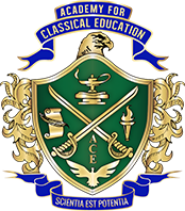Parent Portal
Infinite Campus Parent Portal allows parents or guardians to access their child's grades, attendance records and personal information online. Parents/guardians are able to view all of their children’s information in one location and with one log in.
To register for Parent Portal:
- You will need to download the REQUEST TO ACCESS PARENT PORTAL form, and bring the completed form and a copy of your photo ID to the front desk of the school. Hours: 7:45 a.m. - 2:45 p.m.
- You will soon receive an email with your Activation Key and instructions for setting up your account.
- To access the Parent Portal website, use the link below: https://gacloud2.infinitecampus.org/campus/portal/parents/ace.jsp
Also, for a detailed explanation of all of the benefits and uses of Parent Portal, please watch this short informational video.
If you have any questions regarding Parent Portal you may email the registrar’s office at [email protected] or [email protected].