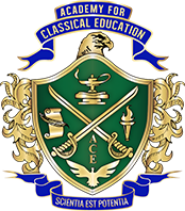Food Service
Food Service
LINQ Solution - ONLINE ORDERING & K12 PAYMENT CENTER
Dear Parents,
Dealing with your children’s School Lunch needs and lunch money is super easy. You can add money to your child’s meal account, set-up balance alerts, transfer funds, and see their cafeteria purchase history all securely online from your computer, tablet or smartphone!
- MAC Food Service will not increase meal costs at the start of this school year.
-
- However, school milk is becoming increasingly difficult to obtain and more expensive. Therefore, milk as a stand-alone purchase will cost $0.40.
- Please remind your scholars that one milk comes with each meal purchased. A student who takes a milk from the cooler without first paying the cashier will be reported to the office.
-
- Once again, charged meals will be capped at a negative balance of -$18.00. All meals after this point is reached will need to paid for with cash at the time of purchase.
- If your scholar has any special dietary needs, please email [email protected]
- The free meal program covers one breakfast and one lunch per day. Any second meals or other a la carte purchases must be paid at the time of service.
Menus will be posted here so you can determine what your child would like to eat, and pay for the meals through links with K12.
- Meals are not charged until the child picks up their food.
- With the K12PaymentCenter the chances of lunch money getting lost or stolen significantly decreases and you save time not having to come in and make meal payments in the cafeteria.
- You can even set up reoccurring payments, set up low balance notifications, and transfer funds. It will also save your payment history and receipts so you can refer back at any time.
- You will have access to your child’s account 24 hours a day, 7 days a week.
- The system has the ability to also provide other nutritional information that we will develop over time.
How Do You Get Started? It’s simple!
- First time users click “Sign Up” then select Georgia and Academy for Classical Education under district from the drop-down lists
- Fill in your information to set up the account
- Click “Manage Students” to add your student(s) with their last name and student ID number
- Input your credit or debit card information and you’re ready to go!
Once you create your accounts and add your students, you will have access to your student’s, account balances and cafeteria purchase history for FREE! When making a meal account payment on K12 Payment Center, there is a small convenience fee per transaction (not per child) to cover credit card processing. For more information or questions about using:
- For K12PaymentCenter please go to K12Payment Center Parent Home Page
- Or email [email protected]
- Or email [email protected]